Frequently Asked Questions
How long does it take for information to show up in my dashboard after a prospect submits?
The median time to sync the insurance data is 7.3 seconds. This time can vary based on the number of policies in the account, and on the carrier and their availability. As we pull the information, you’re able to see the information on the Activity tab and in the API. On the dashboard, you can toggle to show “In progress” data pulls.
API users can use our webhooks to receive real-time updates of data becoming available.
How can I use Canopy Connect on my phone?
You can run Canopy Connect as an app on iPhone and Android.
Please see instructions below:
iPhone
- Go to https://app.usecanopy.com and click the "Share button"

- Scroll down and tap "Add to Home Screen".
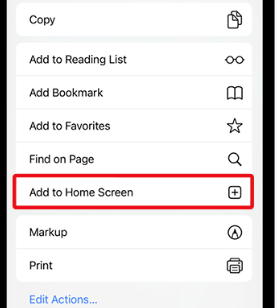
- This will add Canopy Connect to your phone. You can launch it at any time.

Android
- Go to https://app.usecanopy.com and click the three buttons for the menu.

- Scroll down and tap install app (it might also say "Add to Homescreen")
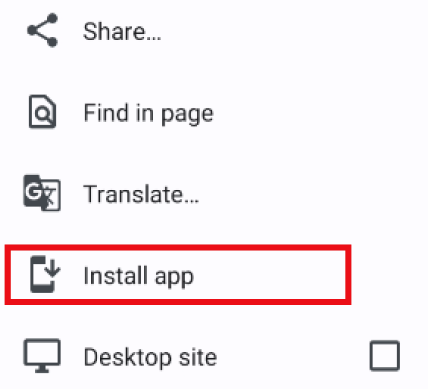
- This will add Canopy Connect to your phone. You can launch it at any time.
Other options
If you'd prefer to save Connect as a shortcut on your phone, follow these instructions:
- Log in to your Canopy Connect dashboard from your mobile phone, and copy the link from the "Home" screen
- Send yourself a text message with your link right from the Canopy Connect dashboard! Go to the Links tab and click the "Send" button on one of your links to send yourself a text message containing it.
You can save the link on your phone’s home screen by creating a bookmark
How do I get email alerts when a submission is complete?
You get email notifications for every link you have attached to your name under the Team tab.
- Navigate to the Team tab on your dashboard and select “Edit” next to the email address you would like to receive alerts to.
- Then click the checkmark boxes for each link you’d like this email address to receive alerts for.
I'm having trouble resetting my password.
You can generate a new reset password link by entering your email address at https://app.usecanopy.com/password/forgot
- After you enter your email address, you will receive an email with a link to reset your password.
- Make sure to check your spam folder if you cannot find it.
- If the button in the email doesn’t work, try copy and pasting the full link at the bottom of the email into your web browser.
- Also make sure that your link isn't expired - your password reset link will expire after 72 hours, but you can get a new one on the password reset page.
If you are having trouble creating a password, make sure it is at least 12 characters long and that the progress bar is green. The progress bar tells you how random your password is. The more random it is, the harder it is for people or bots to guess.
If these tips don't work, please reach out to us at [email protected] or via our live chat in the bottom right corner for more help!
How can I change my email address I use for Canopy Connect?
If you have access to your Canopy Connect account, simply log into your dashboard and navigate to the Team tab. Then, click edit next to the old email address and update it to your new one.
If you no longer have access to your Canopy Connect account, send an email to [email protected] and we’ll help you out!
How can I get a higher resolution QR code?
You can create a higher resolution QR code by using any of the free online generators, such as https://www.qr-code-generator.com/ - just copy and paste your link into the text box.
How does the Facebook Promote button work?
Just click the button, and we'll auto-populate a new Facebook post for you with your Canopy Connect link. You'll be able to edit it and change sharing options before posting it!
How safe is my prospect’s information?
Keeping our users’ data secure at all times is our highest priority. All user data is encrypted end-to-end, at rest and in transit. We use 256-bit AES encryption at rest and TLS 1.2+ in transit.
Canopy Connect is SOC 2 Type II certified, which means we had an independent auditor evaluate our product, infrastructure, policies and governance over an extended period of time, and certify that we meet or exceed the highest enterprise-level standard of security and compliance.
You can check out our SOC 2 Type II announcement on our blog here.
Learn more about our security practices by emailing us at [email protected].
What is your Privacy Policy?
See our Privacy Policy at https://usecanopy.com/privacy
Updated about 2 years ago
